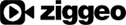5 Tips on Shooting Video with Your Phone
At Social Media Week earlier this month, Adam Watstein, producer and director at Sharpshooter Pictures, teamed up with Susan Danziger, Founder/CEO of Ziggeo to teach a MasterClass on Harnessing Social Video. As part of this class, Adam gave 5 tips on how to best shoot video with your phone. Here they are:
1. Light is critical when taking video. Make sure light is evenly distributed with no dark shadows appearing under eyes. A small light is often helpful to add that needed touch of light. And whenever possible stand at a window during daytime hours facing the outside.
2. Touch your screen to highlight the central object. When taking video on your phone, be sure to touch your screen on the central object. The camera will adjust to the light hitting the subject and light your subject properly (same goes for taking a picture).
3. Shoot your video horizontally. Shoot your video in a horizontal (landscape) position. That way, when you post it, it will fill the frame like a normal looking video. Shooting vertically (in portrait position) will force those black lines to appear around the border to fit the screen.
4. Step away and zoom in. When shooting another person or object, rather than shooting close to it, step away and then zoom in (do that with your fingers on e.g. an iOS). That will prevent the distorted look that often happens when you shoot too close.
5. Sway your camera and body for shooting scenes. When shooting a scene, don't try hold your camera steady -- the shot will appear shaky. Instead, sway your body. Also, lightly sway your camera which will make for much more fluid (and non-shaky) shots.

Happy shooting!